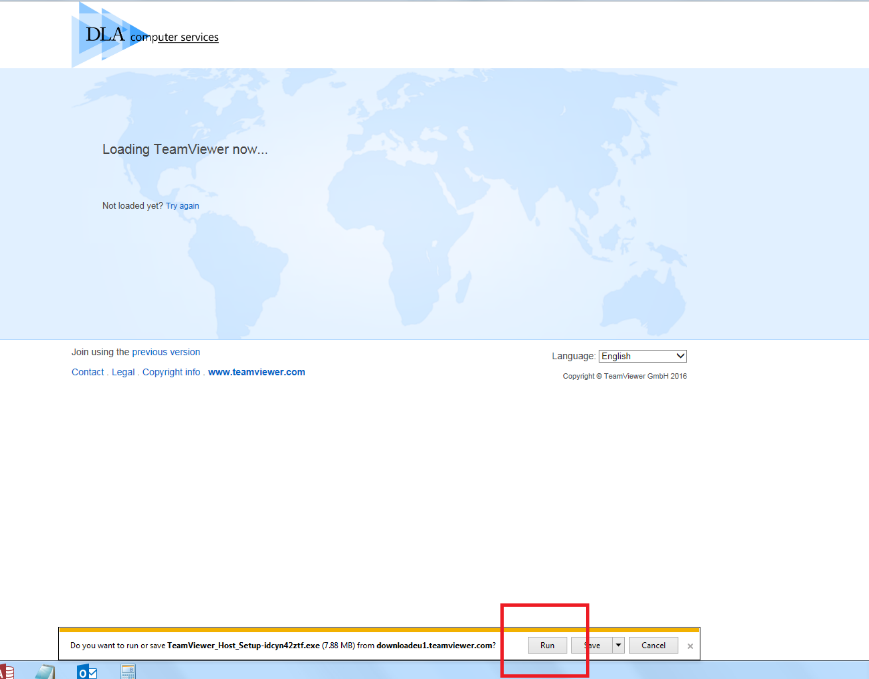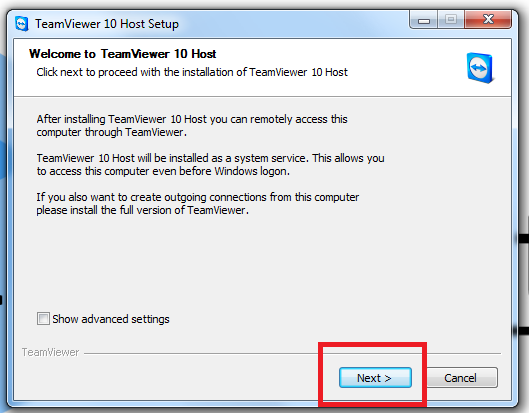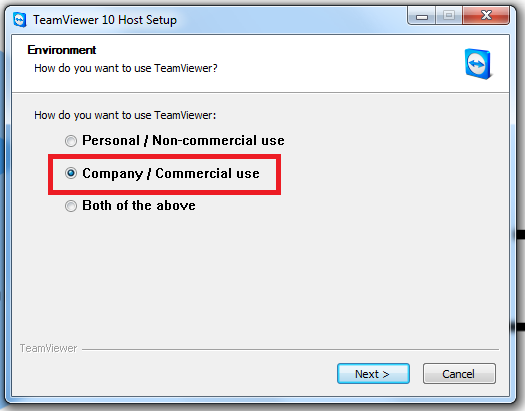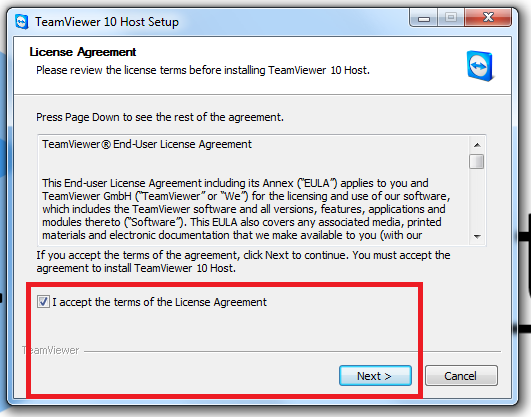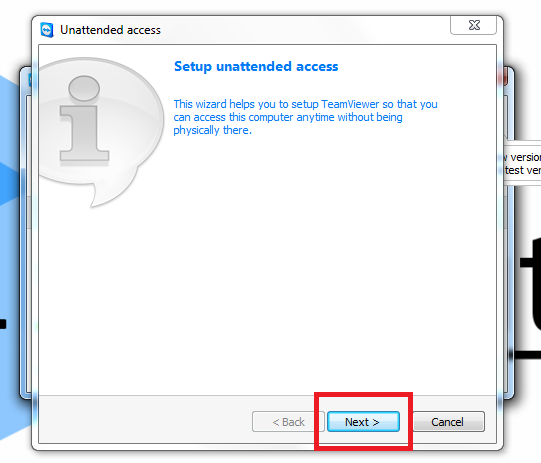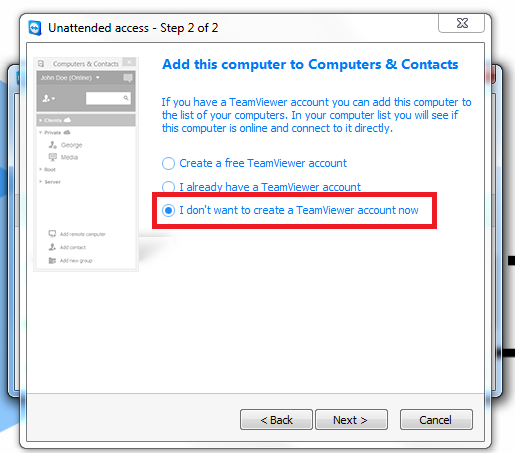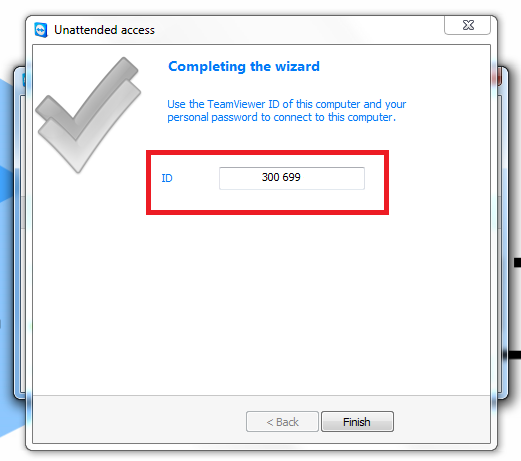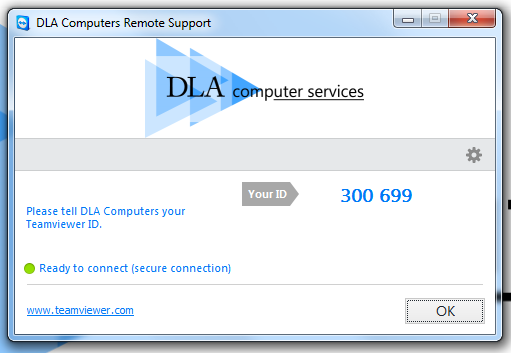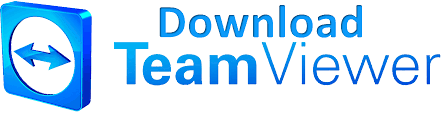 TeamViewer Setup Guide
TeamViewer Setup Guide
1. Click the Download Link on Right ->
2. Click run when the download starts
3. Click Next
4. Choose Company/Commercial use and click Next
5. Accept the terms and Click Next
6. Click Next
7. Enter a Password and Click Next
8. Choose “I don’t want to create a Teamviewer account now” and Click Next
9. Make a note of the ID and Click Finish, Let DLA Computers know your ID and Password.